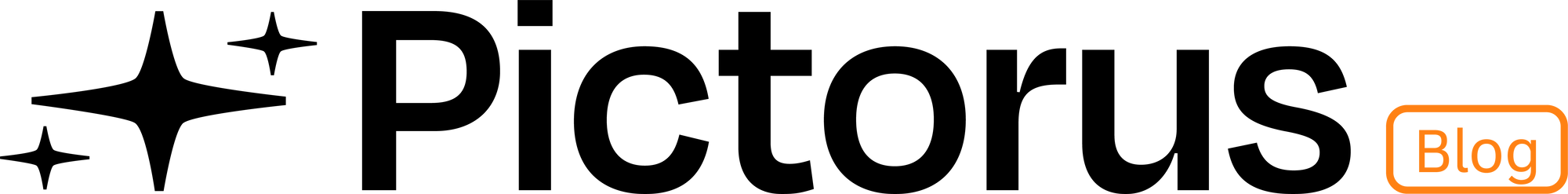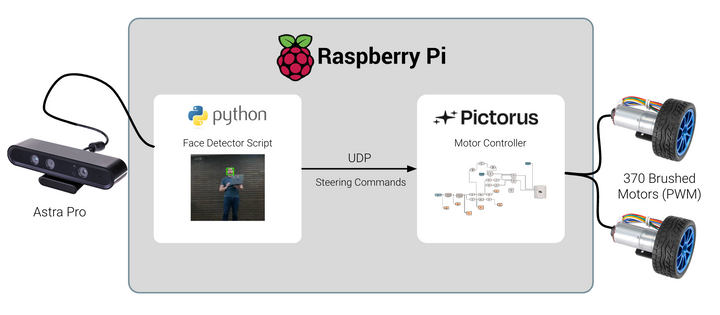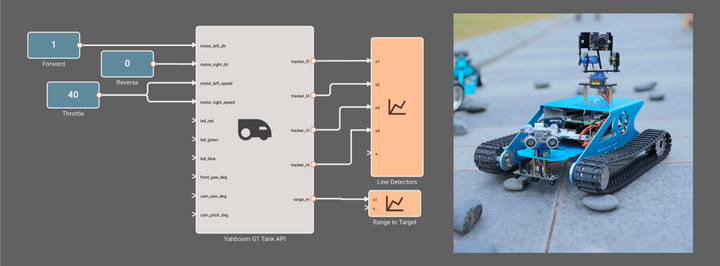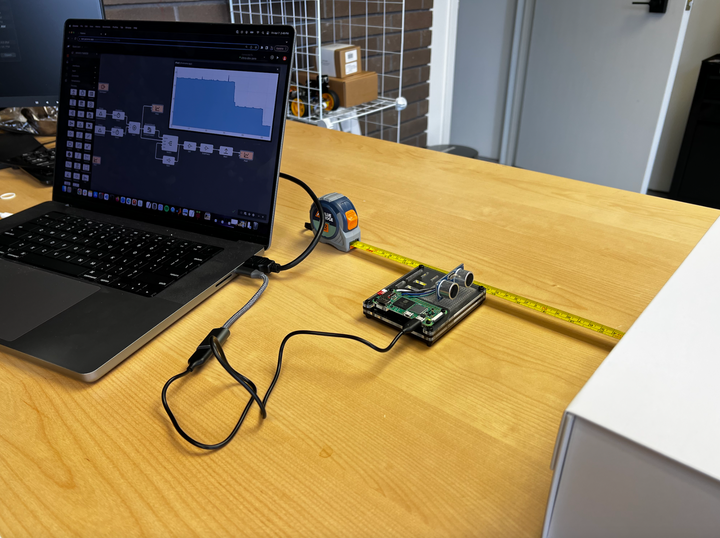Building a DIY Thermostat with Pictorus
In this post, we will run through the design of a simple home automation device - a thermostat - using Pictorus. Along the way we’ll showcase a few extensible functionalities within our app including talking to sensors using the I2C protocol, building up reusable components and sensor APIs, and